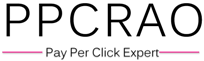Introduction to Website
A website is a collection of web pages available on the internet under a unique domain name. It acts as a digital storefront, portfolio, or information hub, depending on its purpose. Websites help businesses, individuals, and organizations establish an online presence and reach a global audience.
Creating a website may seem complicated, but with the right approach, anyone can do it. Let’s explore an easy step-by-step process to build a website effortlessly.
Why Do You Need a Website?
Online Presence – A website makes you visible to a global audience.
Brand Credibility – It builds trust and professionalism.
Marketing Tool – Helps in promoting services and products.
Customer Engagement – Enhances communication with customers. Monetization Opportunities – You can earn through blogs, ads, and e-commerce.
To know more: Why Having a Website is Important
10 Easy Steps to Create a Website
-
Choose a Domain Name
Your domain name is your website’s identity. Pick a name that is short, memorable and SEO friendly, Choose from extensions like .com, .org, .in, or .net, depending on your niche.
2. Select a Reliable Hosting Provider
To host your website files and make them accessible online here comes a hosting provider in play. Popular options include Bluehost, SiteGround, and Hostinger. Choose a hosting plan based on your website needs.
Learn more: How to Choose the Right Web Hosting Plan for Your Business
3. Decide on a Website Platform
You can create a website using different platforms:
WordPress – Best for blogs and business sites.
Wix – Ideal for beginners with drag-and-drop features.
Shopify – Perfect for e-commerce websites and dropshipping businesses.
Custom Code – For advanced users who want full control.
4. Plan Your Website Structure
Before designing, outline key pages like:
Home Page – Creates a strong first impression..
About Page – Tell your & your brand story.
Services/Products Page – Highlights your offerings and pricing.
Contact Page – Allows visitors to reach out via email or contact forms.
Blog Page – Enhances the SEO rankings and engagement.
5. Design an Attractive Layout
Choose a theme or template that matches your brand. Ensure your website is: Responsive – Looks good on all the devices.
Fast-Loading – Optimized for website speed.
User-Friendly – Provides seamless navigation.
Learn more: Exploring WordPress Themes for Web Design
6. Add Essential Features and Plugins
Enhance functionality by adding:
SEO Plugin – Yoast SEO or Rank Math.
Security Plugin –Install Wordfence or Sucuri for protection.
Contact Forms – Use Ninja Forms or WPForms.
Social Media Integration – Link to Facebook, Instagram, Twitter, and LinkedIn.
To know more: Improve the Security of Your WordPress Website
7. Optimize for SEO
SEO helps your website rank on search engines. Use these SEO best practices:
Keyword Optimization – Use targeted keywords naturally.
High-Quality Content – Write engaging blog posts.
Meta Titles & Descriptions – Improve click-through rate (CTR).
Optimized Images – Reduce image size for faster load speed.
Internal Linking – Keep users engaged by linking to related articles.
Also read to know more: Learn What SEO is and How It Works
9. Test and Launch Your Website
Before going live, check for:
Broken links and 404 errors
Loading speed and performance issues
Cross-browser compatibility

 10. Regularly Update and Maintain
10. Regularly Update and Maintain
A website is not a one-time project. You must:
Update content to stay relevant.
Monitor website performance using Google Analytics.
Ensure security with SSL certificates and regular backups.
Conclusion
Creating a fully functional website is easier than you think. By following these 10 easy steps, you can build a professional website and establish your online presence today.
Written by :- AMAN BHARDWAJ