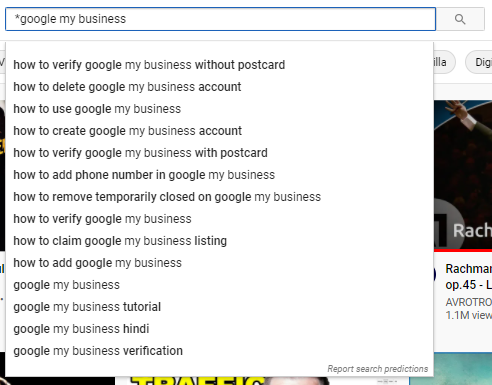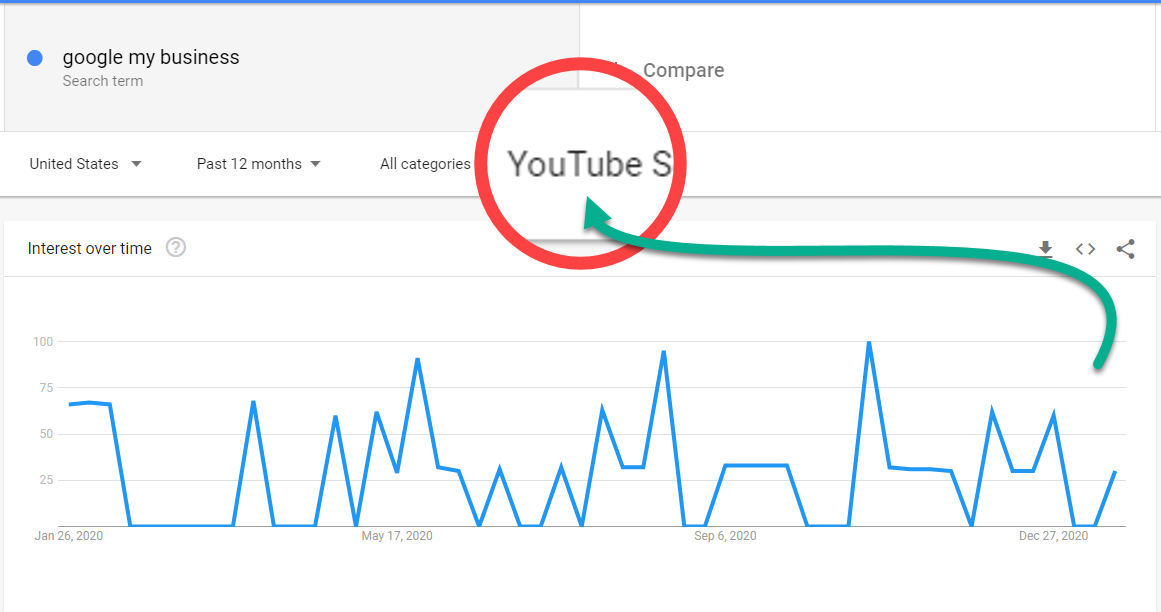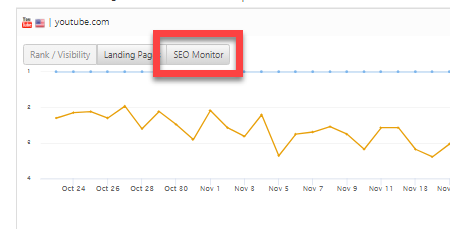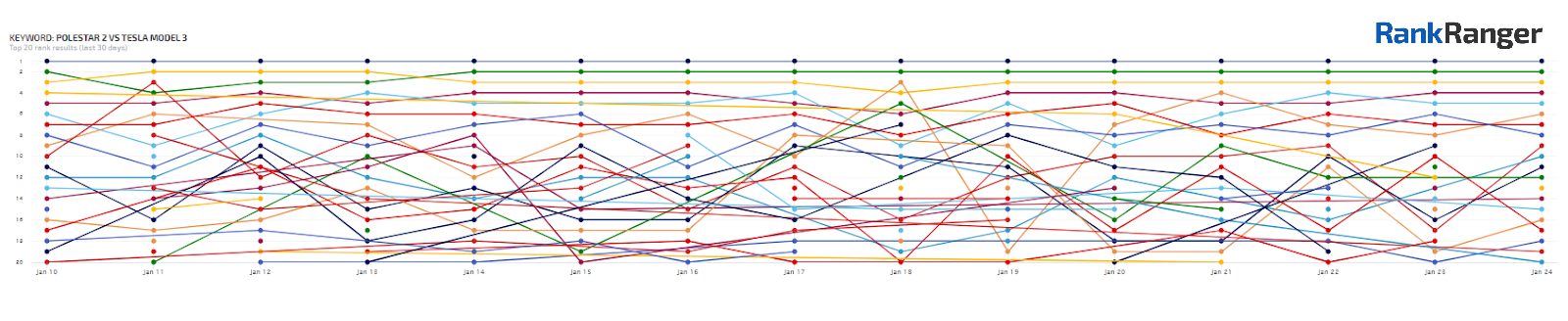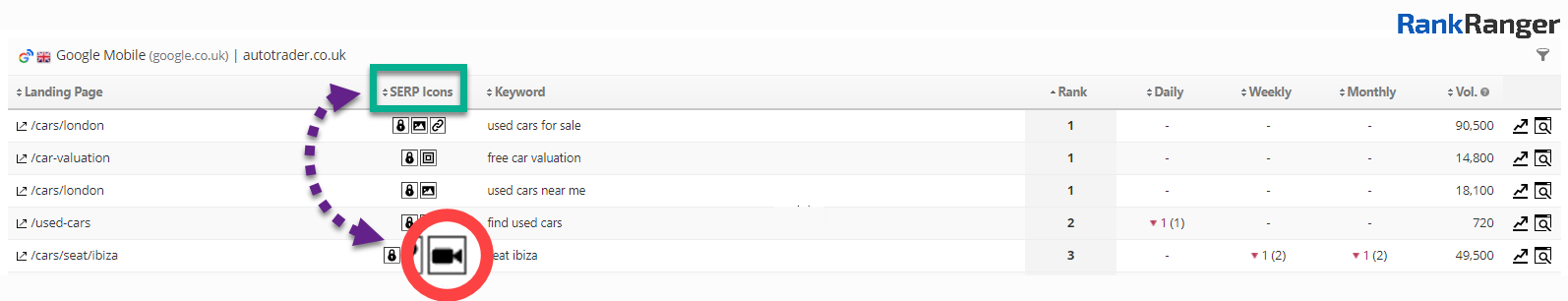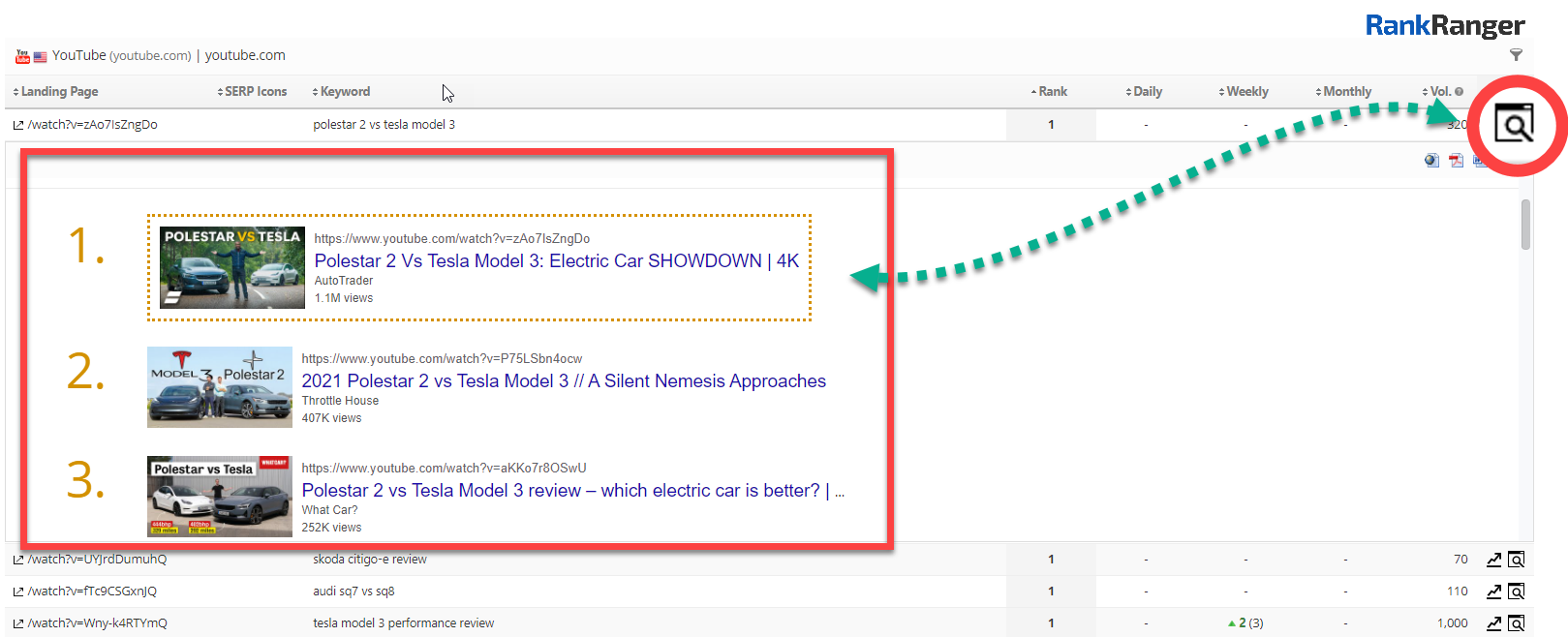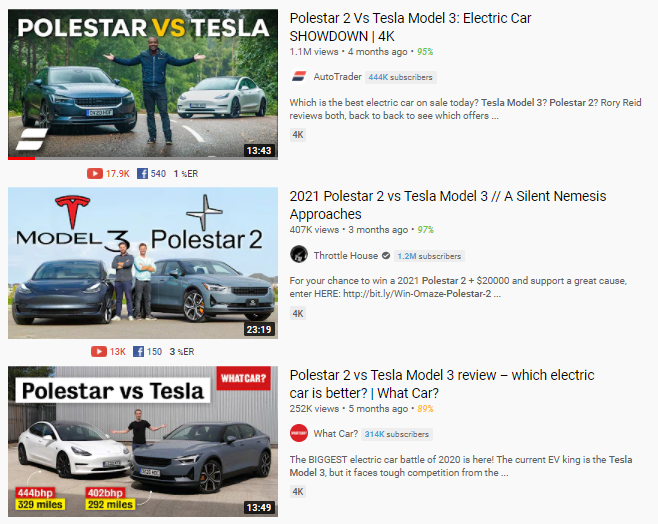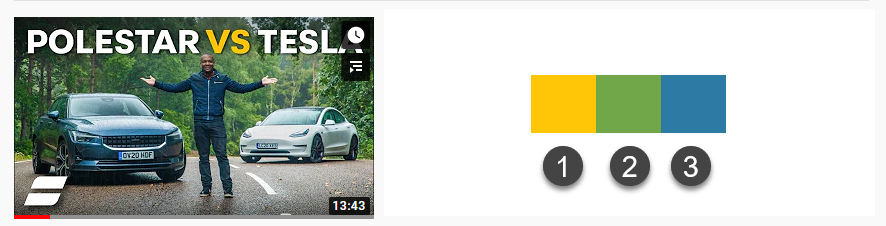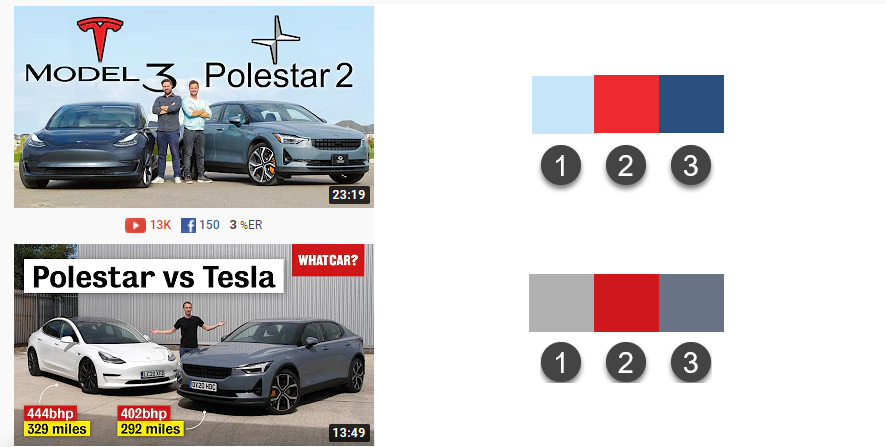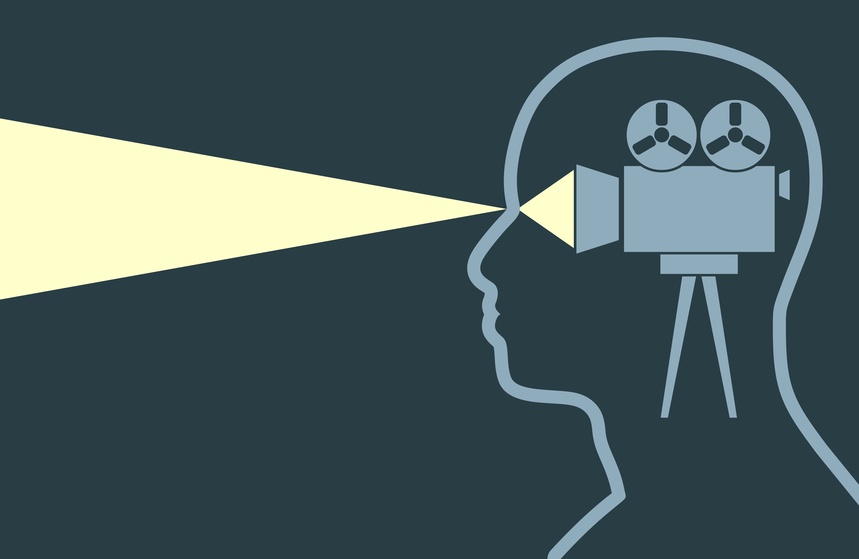It’s no secret that video has a big ROI.
In fact, a study done by Wyzowl showed:
- 81% of video marketers say video has helped increase the average time their visitors spend on-page.
- 80% of video marketers say video has directly helped increase sales.
- 89% of video marketers say video, in general, gives them a good return on their investment.
The question is…
Can you use video as an SEO strategy?
The answer is, absolutely.
In this post, I’ll be showing you how to make the most of video in SEO. I’ll be getting into how to research video topics that are designed to rank in both YouTube and Google. I’ll also get into some video optimization best practices.
In order to get started, let’s cover the big picture video strategy.
Video SEO – Two Strategies
There are two completely different ways to get organic traffic to your videos. If you’re positioned correctly, you can potentially get traffic from both.
YouTube
The first place to get traffic is on YouTube itself. Simply speaking, YouTube is a search engine that has its own algorithms not entirely unlike Google.
This means you need to optimize your videos for the YouTube search engine. These optimizations should be built into your video creation process.
However, you can maximize your traffic by also appearing on Google.
Video on the Google SERPs
The second way to get organic traffic is through Google Search. Google presents videos as organic results as well as in SERP features such as in video carousels.
What this means is you should try to find terms that are both searched on YouTube and have videos on the SERPs.
To do that you’ll need to have a research process.
I’ll be showing you how you can do this using the Rank Ranger rank tracking software. If you don’t have access to Rank Ranger, you can still do this research, but Rank Ranger will streamline the process.
Let’s jump in…
YouTube SEO
Since the first place to get traffic is on the YouTube search engine, to get started you must:
- Find video topics that have search volume
- Find video topics that aren’t too competitive
- Figure out how to rank those videos
Find Video Topics
Unfortunately, there are no tools that give accurate search volumes for YouTube. The reason is YouTube doesn’t make this information publicly available. There is, on the other hand, clickstream data, but clickstream data is somewhat inaccurate.
Instead of relying on inaccurate data, we recommend finding video topics in three places. Firstly, you can look at Google search volumes.
Now, I do understand that YouTube and Google are different search engines and the search volumes are in all likelihood different, however, seeing significant search volume for a search term on Google informs you that there is an audience that wants to understand the topic.
For instance, if you look up the term ‘how to optimize my google my business’ you’ll see it gets 390 searches per month. This means that there is an audience of people who want to know how to do this.
However, when learning new skills, some people prefer written material and others prefer video content. In other words, I’m suggesting that the search intent should be the same on YouTube as on Google (although search volumes will differ.) The Google search volume is an indicator that there is also likely to be search volume on YouTube.
I’m not suggesting you should only look at Google search volumes. Instead, you should qualify the results by looking at YouTube Autosuggest. To do that, simply type your term into the YouTube search bar.
YouTube Autosuggest showing trending search terms for the term ‘google my business’
Granted, this will not show you specific search volumes, but you can see if there are common or trending searches. The reason I assume YouTube Autosuggest to be useful is I assume YouTube Autosuggest to work in a similar way to Google’s Autosuggest.
Google explains how they create these suggestions:
‘We look at the real searches that happen on Google and show common and trending ones relevant to the characters that are entered and also related to your location and previous searches.’
This means if Google’s Autosuggest uses common and trending searches, it’s a fair assumption that YouTube works the same way.
Another way to qualify if a video topic has search volume is by looking at Google Trends. It’s important to note that Google Trends will not show you search volumes, but it will show you the overall popularity of a search term. What’s great about it is you can set it to show keyword trends for YouTube.
Google Trends showing trending searches in YouTube for the term ‘google my business’
Once you’ve found a topic to create a video around, use the Rank Ranger Rank Tracker Dashboard to qualify it further.
Rank Tracker Dashboard
Use the Rank Tracker dashboard to see how your videos are ranking on YouTube. The dashboard will show you at a glance how your rankings are changing over time. Therefore, when you make changes to your video, you can track how those changes affected your rankings.
In order for the dashboard to work for you, first set up a YouTube tracking campaign. You’ll also need to track your target keywords. If you want the benefit of our other tools, you should track the keywords for at least 30 days.
Once you’ve been tracking your target keyword for 30 days, get insights into how to rank at the top of YouTube by clicking the arrow icon. This will show you a visibility graph, which is useful if you already have videos that are currently ranking.
If you’ve not yet created your video and you’re looking for insights into how to rank your video or if you are looking for insights to increase your rankings, click the SEO Monitor button above the visibility graph.
This will take you to the SEO Monitor.
SEO Monitor
Once you’ve found a topic you want to rank, use the SEO Monitor to understand:
- How competitive that topic really is
- Which videos are favored by YouTube
To do that, you can use the SEO Monitor to track the stability of the first 20 video spots on YouTube.
For instance, if we look at the keyword ‘polestar 2 vs tesla model 3’ in the SEO Monitor, we see relative chaos.
In the screenshot above, you can see a graph showing the top 20 rankings over the last 30 days.
What stands out in this screenshot is, the top four rankings are stable. Below that, there are wild fluctuations on a daily basis. This means two things:
- Since the search engine is volatile below position four, YouTube is not ‘happy’ with those videos. This means those spots are relatively less competitive than the top four spots.
- If you want to improve your rankings, study the top four more stable videos and create something even better.
This means the best strategy here is to create a video that’s designed to be one of those stable rankings. In order to do that, you should create a video that is better and more thorough than the top four stable videos.
At this stage you should have a video topic that:
- Gets a decent amount of search volume
- Is not too competitive
Now, before actually creating your video, you should first find opportunities to rank your videos on Google…
Rank your videos on the Google SERPs
As I mentioned above, YouTube traffic isn’t the only way to get traffic to your videos. In fact, optimizing your videos correctly can help you get traffic from Google too.
To do this, you need to find video SERP feature opportunities. The Rank Insights Report can easily do this for you…
Rank Insights SERP Features Report
To find video SERP feature options, go Rank Tracker > Rank Insights and go to the SERP Feature report.
By going to this report, you can easily find SERP features to rank your videos. In order to get this data, you’ll have to set up a Google rank tracking campaign and track the target keyword.
Look for video icons that coincide with the video topics that you want to create.
The Rank Insights SERP Feature report showing a Video Thumbnail
Once you’ve found some video opportunities for both YouTube and Google, it’s time to actually create an SEO optimized video.
Optimize Your Video
In the example above where we looked at the video SERPs for the keyword ‘polestar 2 vs tesla model 3’, we saw that the top four results were stable. As I mentioned there, you should use the stable videos as a model to see how to rank your own video (by creating something even better.)
To do that, click on the magnifying glass in the Rank Tracker Dashboard and you’ll see a SERP snapshot.
Use the SERP snapshot to look at the video titles and thumbnails. For instance, if you look at the screenshot above, you’ll notice that the keyword ‘polestar 2 vs tesla model 3’ is at the beginning of all the video titles.
Also, you’ll notice that all the titles also include some language that is designed to inspire viewers to click.
For instance, the position one video title includes ‘Electric Car SHOWDOWN I 4k’ after the keyword. The title in position two includes ‘A Silent Nemesis Approaches’ after the keyword.
This means you should structure your video title the same way.
Also…
You can use the SERP snapshot to see what video formats are ranking.
For instance, for this term, all the videos are comparison videos (comparing Polestar 2 and Tesla Model 3). This means to rank you should create something similar.
Other examples of video formats are:
- How-to videos
- Comparison videos
- List videos
Once you have an idea of the video title and format, clicking the links will take you to the actual videos on YouTube.
This way you can get a sense of what video formats are working. Pay attention to the introductions and the pacing.
Once you know what the top videos look and feel like, your goal is to create a video that is even more engaging.
Video Engagement
The most important part of your video is to have videos that get a lot of engagement. This includes:
- Long watch times
- Many likes
- Many comments
The first step is to focus on answering the search intent clearly and comprehensively. To do this effectively, get to the point and don’t ramble. If you have a tendency to ramble, try creating a script that will help keep you focused.
Pace Your Video
Pay attention to how the top ranking videos are paced. In other words, if the top videos have short energetic scene cuts that keep your attention, try to create something similar. This will help to keep your audience watching until the end.
Also…
Start your video with a brief introduction that explains what the video is about. This will let your audience know if they have found what they are looking for before they get to the body of the content.
Bonus tip…
Give your audience a reason to watch to the end by inspiring curiosity. You can easily do this by promising to reveal something at the end of the video.
Give the Search Engines Context
In order for YouTube and Google to understand and rank your videos, they have to understand what your videos are about. This means you must add your keyword to the words spoken in the video and the metadata.
Google is able to understand the audio and video of your video file. It’s a fair assumption to say that YouTube does the same. This means you should not only include your keyword in your metadata, but you should also say the keyword when recording the audio.
Also, Google crawls the page hosting the video. This means you should include your keyword in the video title, video description, and tags.
When writing the description, create a mini blog post. By doing this, you’ll give the search engines more context to help them understand what your video is about.
Include Captions
Another way to increase engagement is to add captions.
Studies have shown that captions increase video watch times as viewers often read along when watching. This helps focus the viewer on the content which increases the probability that they will watch to the end.
Also, this will give search engines more context as they can read the captions.
Once you’ve created an engaging video, it’s time to now improve your click-through rate.
Improve Click-Through Rate With an Engaging Thumbnail
As YouTube becomes more competitive, it’s crucial to find a way to stand out on the YouTube SERP. You can do this by creating an attention-grabbing thumbnail that inspires clicks.
To do this, go back to the SERP snapshot and look at the top-ranking video’s thumbnails.
If you look at the thumbnails, you’ll notice that they are all very similar. All three include a high-quality image of the YouTuber standing between a Polestar and a Tesla. These images certainly match the search intent, promising the viewer a comparative review of both cars.
However, if you look again, you’ll notice that the top one stands out because its color palette is different from the other videos on the SERP.
In other words, the top video thumbnail has a green background with yellow and white text.
The next two thumbnails both have similar color palettes both having grey neutral backgrounds with red highlights.
The takeaway here is to always try to get your thumbnail to stand out by using unique color palettes.
You should now have a fairly clear picture of all the basic steps for creating a video that gets traffic.
Video SEO Key Takeaways
In this post, I’ve covered the entire video SEO process from beginning to end. We’ve covered how to find the right keywords and how to qualify them. Once you’ve qualified them, I’ve shown you how to make sure that there are opportunities to rank your videos on the Google SERPs.
I’ve also given you an overview of how to create an optimized video that’s designed to rank by using the top ranking videos as a guide.
I’ll add one step…
Always try to make better content than what’s already ranking. This should be your content creation mantra for all SEO content.
You now have all the steps. All that’s left to do is to take action.